The National Open University of Nigeria Course Materials is now available for download. The course materials are for educational purposes.
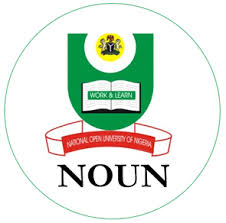
If you are reading this post, it means you are looking for a way to download the National Open University of Nigeria Course Materials online .
In this post, We will show you the step by step procedures you will follow to download the National Open University of Nigeria Course Materials online without stress.
Using our platform as a means of communicating to you, We want to use this medium to inform the general public and all students of the NOUN that the National Open University of Nigeria Course Materials is readily available for download.
Hence, by this notice, all the students are required to please start trying to pay and visit the official website of NOUN to get started with the downloading files. You can use the open Courseware to get the material and prepare for your examination.
Please, all the students that are involved in this case are please required to download the course materials to your device in PDF format. You need a pdf reader to view the course materials in your browser or downloading to read on your PC.
If the first steps does not work for you, try the second steps
How to Download the National Open University of Nigeria Course Materials (1st Steps)
We implore students to follow our step by step procedures in order not to encounter any problem in the process of downloading National Open University of Nigeria Course Materials online
1. Firstly, go to the National Open University of Nigeria course materials download page at http://nou.edu.ng/NOUN_OCL/courses.htm
2. You must have Adobe acrobat reader installed on your computer. Download Adobe Acrobat reader here.
3. Now, proceed to the library, to read any of the course materials, click on the Title for that material beside the title you want.
4. Then, note that the material will then open in a new window. Once you are done reading it, simply close the window to return to this Courseware.
5. On your own, if you wish to save the course material after opening it you may do so by clicking the save button in Adobe acrobat reader. Alternatively, if you just wish to download the course material for reading later without opening it first, then right-click the link and select the “save link as…” option.
6. If you want to search through the Courseware for any course material, go to NOUN “Course Material“, and use the search box. If you do not find your course material in the Courseware, please be patient as the materials are being coverted and added on a day to day basis.
7. If you have any questions regarding the Courseware library please contact the Head web unit by emailing [email protected],(pls Note: Only emails with respect to Courseware issues are allowed here and not general Enquiries,Thank you). The subject of the email should be “Open Courseware“. Pls Click on Courseware to View Contents.
Download Procedures For National Open University of Nigeria Course Materials (2nd Steps)
Below are the steps you can take to download your course materials. Before downloading any study materials, you are required to have a PDF Reader on your device, if not you will not be able to open the downloaded material.
Step 1
Visit nouedu.net using your laptop or any other internet enabled device.
Step 2
At the menu bar, click one RESOURCES, there will be a dropdown menu, click on OPEN COURSE WARE.
Step 3
Step two above should take you to the Course Ware page.
To filter the courses to show only your own courses you will select your Host Faculty, Level and Semester as bellow
Host Faculty: e.g. Science
Level: e.g. 100
Semester: e.g 2
Then you click on Apply
Step 4
Each National Open University of Nigeria Course Materials can be downloaded by clicking on the course code at the right hand corner of the page, under the column labeled Download Course Material
Leave a Reply