Don’t have a JAMB Profile account yet? Learn how you can create an account on your own. JAMB candidates should note that they will need to create a profile on JAMB website before they can register for JAMB examination.
Have a JAMB profile account and want to learn the exact steps to JAMB profile Login? This post here to make the whole process simple and easy for you to create and login to JAMB Profile at will.
How to create JAMB Profile
According to JAMB, any candidate sitting for JAMB examination will need to create a profile on the JAMB Portal.
We at AmasNigeria will be exposing you to the registration process that will enable you to create your JAMB profile without stress.
We also want students to note that the creation of their JAMB profile on JAMB website is free. For those who have created a profile already, you don’t need to create another.
To Create a New Profile on JAMB portal we will advise students to make use of a computer and if at all you are making use of a mobile phone, do not use opera mini browser.
For you to be able to create your profile successfully, you need to have an active email address and if you do not have one already, we advise that you create one here.
STEP 1 For Creating Your JAMB Profile (JAMB Pre-Registration)
STEP 1:
- The first step is to validate your email address on the JAMB portal.
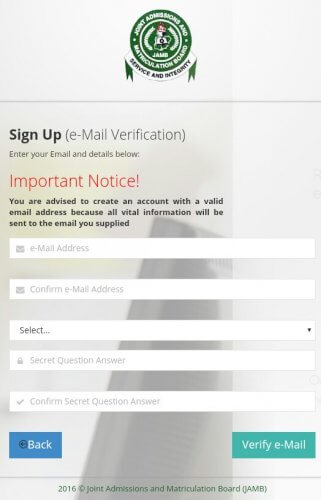
- Fill in your email in the first two spaces provided, then select a question and type a secret answer in the last 2 spaces. The secret question and answer will be required if you forget your password to your profile on the JAMB portal, so ensure you always remember your selected question and the corresponding answer you typed.
- Then click “Verify Email“. A link will be sent to your email.
- Open your email and find an email sent from “[email protected]” . The email should be titled “eMail Address Confirmation”.
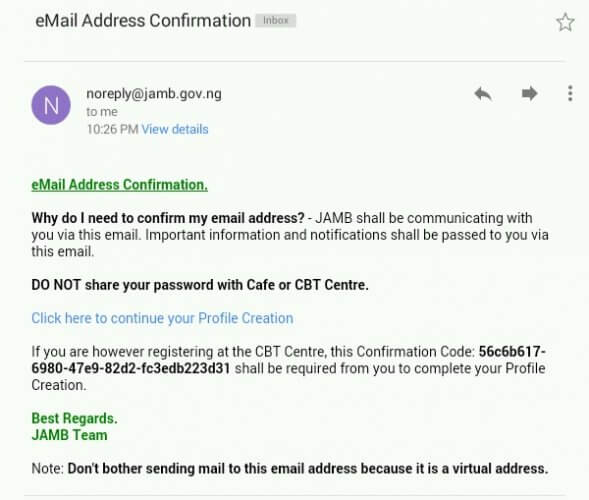 Open the email and click the link that says “Click here to continue your Profile Creation” as shown in the screenshot above.
Open the email and click the link that says “Click here to continue your Profile Creation” as shown in the screenshot above.
- If you are unable to click on the link, ensure the email is not in your SPAM/JUNK folder. If it is, move it into your inbox to access the link.
- PLEASE NOTE: There is also a UNIQUE CODE that was sent to you in that email. Please ensure you do not delete that email or you can copy the unique code to somewhere safe. You will be needing this code when you go to register at the CBT Centre.
STEP 2 For Creating Your JAMB Profile
Once you click the link in step one, step 2 provides you with a form to fill in your personal information
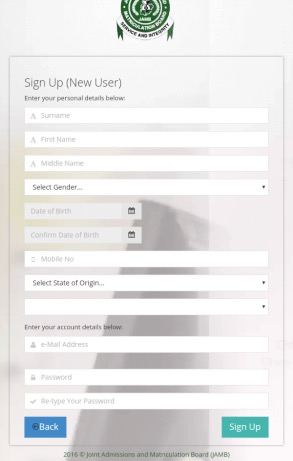 2.1: Fill in all the information as provided by the form. Your surname, first name, middle name, date of birth (day, month & year), your phone number, nationality, state, LGA and Password to your profile.
2.1: Fill in all the information as provided by the form. Your surname, first name, middle name, date of birth (day, month & year), your phone number, nationality, state, LGA and Password to your profile.
2.2: Please ensure you cross check all the above information, because if you don’t, it may cost you to change it in future.
2.3: Once you are sure of all the above information, click on “Sign Up”.
2.4: That’s all, your profile will be created immediately. You should see a message that says “Your Account Creation Was Successful.”
2.5: You can click on “Proceed to Login” to access your new profile.
Do you wish to ask us any question related to the post above, kindly use the comment section or follow us on twitter and tweet @amas_nigeria and we will reply as soon as possible.
Leave a Reply